Setup XRDP on Ubuntu/Debian to allow Windows RDP access
random things I made and things I learnt making them
Category: Linux
FTDI Linux Misery
1. install ftdi-eeprom and libftdi using apt chris@chris-MacBookPro:~$ apt list –installed | grep ftdi ftdi-eeprom/jammy,now 1.5-5build3 amd64 [installed] libftdi1-2/jammy,now 1.5-5build3 amd64 [installed] libftdi1-dev/jammy,now 1.5-5build3 amd64 [installed] libftdi1-doc/jammy,jammy,now 1.5-5build3 all [installed,automatic] 2. Update udev rules Add a script that will unload the ftdi_sio and usbserial drivers. These drivers conflict with the libftdi driver and prevent ftdi_eeprom…
UDEV tips
Monitor udev rules when devices are plugged/unplugged udevadm monitor Reload the udev rules without restart/logout sudo udevadm control –reload Note it might not seem like this is always necessary but if you skipp this command then you will get false positives and false negatives. After making changes to the .rule file, you should unplug the…
Transparent user permissions using devcontainers
Creating a generic user for use within a devcontainer project
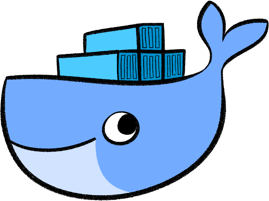
Linux IMA notes
Glossary IMA Integrity Measurement Architecture, responsible for calculating the hashes of files and programs before they are loaded, and supports reporting on the hashes and validate if they adhere to a predefined list. TCB Trusted Computing Base, a set of all hardware, firmware, and/or software components that are critical to the security of a computer…
Using udev with containers
Plug in your SEGGER JLink On the host terminal type lsusb Bus 002 Device 003: ID 17ef:305b Lenovo Lenovo ThinkPad WS Dock Bus 002 Device 002: ID 17ef:305a Lenovo Lenovo ThinkPad WS Dock Bus 002 Device 001: ID 1d6b:0003 Linux Foundation 3.0 root hub Bus 001 Device 005: ID 138a:0090 Validity Sensors, Inc. VFS7500 Touch…
Downloading Xilinx Yocto layers without git-repo
Edit the GIT_TAG and GIT_TAG_PATCHED variables as required. #!/bin/bash GIT_CMD=”git clone –recurse-submodules –progress -c advice.detachedHead=false” GIT_URL=https://github.com/Xilinx GIT_TAG=”-b xlnx-rel-v2022.1″ GIT_TAG_PATCHED=”-b xlnx-rel-v2022.1_update2″ declare -A url=( [meta-browser]=”{GIT_CMD}{GIT_TAG} {GIT_URL}/meta-browser” [meta-clang]=”{GIT_CMD} {GIT_TAG}{GIT_URL}/meta-clang” [meta-jupyter]=”{GIT_CMD}{GIT_TAG} {GIT_URL}/meta-jupyter” [meta-mingw]=”{GIT_CMD} {GIT_TAG}{GIT_URL}/meta-mingw” [meta-openamp]=”{GIT_CMD}{GIT_TAG} {GIT_URL}/meta-openamp” [meta-openembedded]=”{GIT_CMD} {GIT_TAG}{GIT_URL}/meta-openembedded” [meta-petalinux]=”{GIT_CMD}{GIT_TAG} {GIT_URL}/meta-petalinux” [meta-python2]=”{GIT_CMD} {GIT_TAG}{GIT_URL}/meta-python2″ [meta-qt5]=”{GIT_CMD}{GIT_TAG} {GIT_URL}/meta-qt5″ [meta-som]=”{GIT_CMD} {GIT_TAG}{GIT_URL}/meta-som” [meta-security]=”{GIT_CMD}{GIT_TAG} {GIT_URL}/meta-security” [meta-som]=”{GIT_CMD} {GIT_TAG}{GIT_URL}/meta-som” [meta-virtualization]=”{GIT_CMD}{GIT_TAG} {GIT_URL}/meta-virtualization” [meta-xilinx]=”{GIT_CMD} {GIT_TAG}{GIT_URL}/meta-xilinx” [poky]=”{GIT_CMD}{GIT_TAG} {GIT_URL}/poky” [yocto-manifests]=”{GIT_CMD} {GIT_TAG}{GIT_URL}/yocto-manifests”…
Installing gcc and make on Archlinux
If gcc and make commands are not found: 1. Check installed packages sudo pacman -Qe 2. PERFORM SYSTEM UPDATE sudo pacman -Syu 3. SETUP GnuGP Keys sudo pacman-key –init sudo pacman-key –populate archlinuxarm 4 INSTALL GCC sudo pacman -Syu gcc 5 INSTALL MAKE sudo pacman -Syu make 6 CREATE Symboloic link for GMAKE (optional) sudo…
Cheatsheet for ArchLinux USB SSD samba config
Updates should be run frequently to avoid any unpleasant surprises. Even still, the previously configured samba service might not work as expected after the update. Update the system Update command sudo pacman -Syu Restart command sudo shutdown -r now Linux version command hostnamectl Filesystem Disk command df -h should report something like this Note, the…
Doing a Hard Revert on Github
git reset –hard <CommitID> git reset –soft HEAD@{1} git commit -m “Reverting to the state of the project at <CommitID>”